VLC Remote Free offers an effortless way to control your entertainment experience by transforming your Android device into a remote control for VLC media player. Designed for seamless ease of use, this app allows you to manage your music and movie playback from the comfort of your sofa. Setup is simple with the included helper, which automatically configures VLC for connectivity. Within moments, you can begin directing your media experience either by adjusting the volume, toggling fullscreen mode, or navigating through tracks with just a few taps on your Android device.
Comprehensive Control Features
VLC Remote Free provides a wide array of control options to elevate your viewing and listening sessions. Easily play, pause, or change the track position of your media files. The app supports full DVD controls, empowering you with command over subtitles, aspect ratio, and audio tracks, along with delays. Effortlessly manage your media environment using these versatile tools, ensuring a tailored multimedia experience that meets your preferences.
Enhanced User Environment
The app’s interface is not only intuitive but also visually appealing, making navigation a pleasant experience. While the Lite version boasts comprehensive functionality, it restricts file browsing to a demo mode, suggesting that users might find this feature valuable enough to upgrade to the full version. By doing so, you contribute to the sustainability of this handy service while maintaining your relaxation on the sofa as you select new files.
Recognition and User Approval
Endorsed by accolades such as Handster’s Best Software Award in Multimedia, VLC Remote Free has been praised for offering full control over VLC directly from your handheld device. User reviews highlight its effectiveness and convenience, recommending it for anyone seeking a responsive and reliable VLC remote solution.
Requirements (Latest version)
- Android 5.1 or higher required

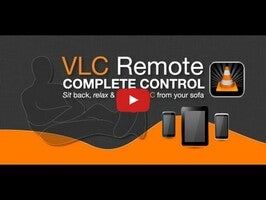





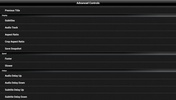

















Comments
There are no opinions about VLC Remote Free yet. Be the first! Comment